October
20.10.2023
v2.100.1
FIXED
Fixed VM cloning regression bug
More resilient sending of invoice/report emails, fixing issues with sending process hanging indefinitely
Fixed an issue with parallel creation of multiple network resources in Mikrotik backed SDN
12.10.2023
v2.100
NEW
Support for multiple Ceph clusters as different storage pools in one location
IMPROVED
Admin: VM Image edit view has now information about logo image format, including previews for different cases
FIXED
Fixed a loophole where user was able to delete their billing account while a VM was being created
Fixed invoice email sending, it will not be retried indefinitely if sending fails
September
26.09.2023
v2.99
NEW
Credit top up payments by Stripe can be configured to include a payment fee, see https://warrenio.atlassian.net/wiki/spaces/WARP/pages/46563694/Billing+and+Payment+System+Overview#Payment-Gateway-Fees for more information
IMPROVED
Put a limit to API gateway memory hogging issue
Admin: Direct URL to GraphQL Apollo Studio has been added to Admin setting area
FIXED
Admin: Fixed filtering Credit Notes by subtotal and other amounts in Reports/Invoices table
Admin: Simplified loader animation in admin tables to reduce browser CPU usage
Admin: Unnecessary New button was removed from admin area list view
06.09.2023
v2.98
NEW
Replaced the banner on user dashboard to promote dark theme feature
IMPROVED
Admin: Billing accounts now have Deleted At date
Admin: Windows price packages now show information about license price being included
Admin: Windows package prices are now shown in admin pricing area even if license price is 0
Admin: Greatly improved Hosts data loading time
FIXED
Fixed Download PDF for invoice/report
Admin: Button for scheduling new prices is now always visible, it was hidden in some specific cases
Admin: Fixed Delete VM in VM table action menu, now working for all locations
August
21.08.2023
v2.97
NEW
When adding a card with Stripe processor, user can be asked for their card address postal code to be used in Stripe rules
Platform support for MFA with Auth0. If switched on, all users who log in with username-password can enroll to MFA from their profile page. Additional Auth0 fees may apply if many users decide to turn on MFA for their account
Dark theme with automatic light/dark selection
Admin: It is now possible to schedule new prices for future and view historical prices
Admin: Billing account table has action button to delete an account and create a credit invoice, if needed, see Deleting billing account by administrator for more information
Admin: Price configuration view shows VM packages in a similar fashion to what the user sees
Admin: Support ticket can be opened from admin view either by a button at the end of sidebar list or by link in “URLs to know” section
IMPROVED
Optimised email sending during end of month report generation
FIXED
Server class prices are shown correctly to end user in setups with no selectable locations
Floating IP’s billing account is now updated while updating linked resource’s billing account (VM, Services, Load Balancer)
Admin: Fixed report/invoice ID field in Monthly reports table, it now has both copy and open detail view buttons
July
18.07.2023
v2.96
NEW
Admin: Restoring deleted disks from Ceph trash is now possible with admin API, for more information, see Restoring a deleted Disk
FIXED
Nightly backups run in a more reliable way, reducing the chance of interruptions and backups not being created.
Admin: fixed a regression where usage reports generated for prepayment accounts could bypass crediting and result in positive total amount.
03.07.2023
v2.95
NEW
It is now possible to have custom VM packages that are shown in VM Create and other similar views
Admin: IP address action log query in admin API is much more flexible now, log can be queried by not just IP address UUID but also address or by VM or LB that the address was assigned to, see admin API documentation for more information
FIXED
Fixed the flow of deleting billing accounts, payment will be properly attempted for unpaid invoices
When deleting billing accounts, usage is either shown on an invoice or not shown in total usage, there can be no inbetween cases anymore
Better handling of deleting snapshots
Stabilised the background cleaning up process of IP addresses and Load Balancers
Prevented some S3 storage users to have duplicate entries on Warren side, causing confusion
Admin: Fixed VM Details view for deleted VMs, action buttons are now disabled
Admin: Refreshing VM Details view now updates all the data of the VM
June
12.06.2023
v2.94
NEW
Admin: Preliminary support for closing billing accounts and cancelling their debt with credit invoices
Admin: Virtual Machines table can now show Deleted VMs as well
Admin: Hosts table entries have a button to quickly show all VMs that are assigned to that host
IMPROVED
Cheapest VM option is always visible in Create VM view, if minimum CPU is bigger than 1 then cheapest option is shown as not available
More information is stored about user Consent for Terms of Service, handling ToS versions is now easier
Load Balancer API now has endpoint for getting one LB by its UUID
Migrated Google Tag Manager to Google Analytics 4
More flexible configuration for disk trashing on Ceph
In VM Create view, an appropriate warning is shown when user chooses root as username, some OSes might have an issue with that
Improved data synchronisation reliability in multi-location setups
Admin: View and Copy icons are now both available for IDs in tables
Admin: Host pool memory allocation coefficient upper limit is now 95% of host’s total memory
Admin: Suspended flag and reason can now be changed also for deleted billing accounts
FIXED
Fixed the issue of updating S3 bucket billing account, in some cases it had no effect
Cloning a VM with a discontinued OS name and version now creates the clone as expected
Not showing Windows license price information in VM creation details when license price is 0
Fixed failover selection resetting bug in Managed Service Create view
Fixed currency formatting in some views
Fixed deleting IP addresses of Terminated billing accounts
Admin: Fixed VM detail view first loading of action log
Admin: When a new VM image conf is added with an existing name then an appropriate error message is shown, creating a duplicate entry is prevented
Admin: Fixed a few Host pool table usability issues
April
13.04.2023
v2.93
NEW
UI can be configured to show a link to an external support web page
Admin: Rescue Mode for admin now accepts custom ISO name to boot from, enabling admins to recover VMs with any ISO they prefer
IMPROVED
Virtual Machine disk trashing is now configurable with two new parameters: how long will disks be kept in trash, and a threshold for bypassing trash if a deleted disk is only few hours old
In Virtual Machine list with more than 10 running VMs, informative notice is shown to explain that monitoring data is loaded only for the first 10 VMs, for performance reasons
Admin: Hosts can now be marked as deleted to hide them from admin views, setting the flag is possible via admin API
FIXED
Fixed the issue of unnecessarily splitting VM compute usage on report
March
27.03.2023
v2.92
NEW
User can choose Server class with different CPU and RAM configuration when creating a Virtual Machine, different classes have different pricing options, read more from Host Pools documentation
Extended support for Omise payment options, credit card processing with Omise is now available
IMPROVED
Buttons on horizontal menu bars now have a minimal no-text form to fit more buttons on a narrow screen, e.g. on mobile devices
UI texts regarding initial free credit and referral bonus amounts have been clarified
Admin: Alert is raised in Slack when a control node or hypervisor disappears
Admin: Admin dashboard has location selection that takes up less space to nicely accommodate many locations
Admin: Migrate dialog shows loading animation if host and pool information is not yet loaded
Admin: Added a more convenient button to open details view from admin tables – a button is added as the first column, where applicable
FIXED
Fixed a race condition bug where it was possible for one Public Floating IP address to be allocated to multiple Virtual Machines at once
Fixed an issue that prevented multi-node DB service to acquire Floating IP at creation stage
Duitku payment methods properly handle the case when no credit card type processor is enabled
Admin: Admin tables’ global search now properly works for integers
Admin: Fixed IP Addresses table filter for address, e.g. entering 208 as address filter now returns only addresses that actually contain 208
Admin: Informative price packages in price settings view are not selectable anymore
Admin: Virtual Machine details view for admins now properly refreshes data after migration
1.03.2023
v2.91
NEW
VM is now assigned to a server class (Host Pool) that administrators can manage. This is also a milestone for further development to allow users choosing a server class for their VMs.
Added support for Omise payment gateway
VM details view has now a reboot action. This force stops and then starts the VM.
IMPROVED
VM resize modal and similar modals now show VM name next to UUID for clarity
When user has at least one suspended billing account then user is not allowed to create any new billing accounts anymore
Deleted VM disks are placed in trash area for two weeks period, during which they can be recovered by administrators
Admin: VM details view toolbar now includes all available actions and has a scrollbar for smaller screens
Admin: Calculated prices for VM packages can now be observed on the price list page while updating unit prices
Admin: Referral program settings can now be managed from the Admin settings page
FIXED
Fix delay in syncing delegated access data that resulted in restricting accessible accounts incorrectly
Creating Windows VM using existing disk as a boot disk will not induce file system checks from now on
February
09.02.2023
v2.90.1
NEW
Support for Stripe on-session payments to enable users in India to manually top up their accounts
FIXED
Adding, removing, attaching and detaching a disk now properly lock the VM to prevent parallel processes from breaking VM configuration
Fixed bug of parsing bucket metadata timestamps for some versions of of Ceph Object Storage
01.02.2023
v2.90
NEW
Admin: Host pool management is now visible to admins. Some host related parameters can be configured on pool level. This is a preliminary step to provide different resource pools to end users in a future release.
IMPROVED
Virtual Machine Reinstall allows now to choose a different OS version to install, E.g. Ubuntu 20.04 could be overwritten with Fedora 37
Improved the error message that is shown to end user if Virtual Machine Start fails because no resources are available
User interface now has a HTML meta tag to prevent robots from indexing the page
Admin: Clicking Host UUID in Virtual Machine admin table now opens the respective Host in Hosts table
FIXED
Billing account capabilities are now properly checked when creating new network resources, suspended accounts cannot create Floating IP addresses anymore
Closed access to user interface server side context, malicious user could have used control plane compute resources for their own good
Fixed Intercom chat button to remain in the top left corner
Fixed the complimentary free credit amount on user Dashboard, in some cases the amount was not displayed properly
January
19.01.2023
v2.89
NEW
Stripe card payment for top ups can be configured to convert the payment amount to some other currency at the moment of payment; decision to convert is done based on billing account and card country
Billing account default VAT percentage can be configured per country, i.e. if a new billing account is created and a country is selected, then the VAT percentage that is configured for that country will be automatically set to the new account
09.01.2023
v2.88
NEW
Virtual Machine can now be Reinstalled, i.e. boot disk overwritten with a clean base OS image
Admin: Floating IP pools can be configured in such a way that some pools are only available when admin specifically requests for an IP address from that pool using Create Floating IP admin API
Admin: Floating IPs can now be unassigned from the IP Addresses table
Admin: Added improved Services table to admin for faster loading
IMPROVED
Collect additional customer data and send it to Stripe payment gateway to satisfy country specific regulatory requirements (like India)
If taking a snapshot fails because of missing or unresponsive QEMU Guest Agent then the error message will say so
FIXED
Fixed a bug that prevented assigning Floating IP to a managed service
Fixed a bug with cleaning up dangling network interfaces in Tungsten SDN
Create VM API rate limit now actually applies only to Create VM endpoint, VM Start and Stop can now be called much more frequently
Admin: Various minor fixes regarding IP Addresses table

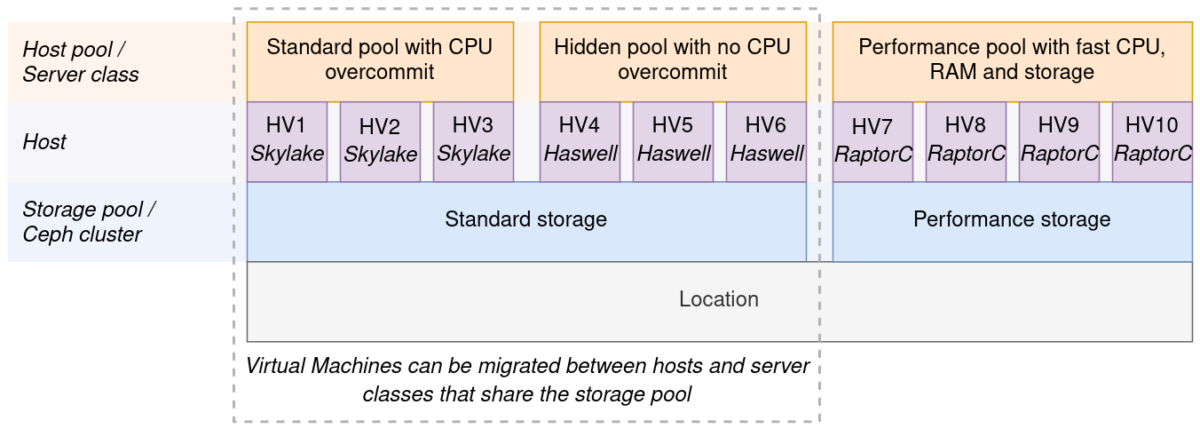
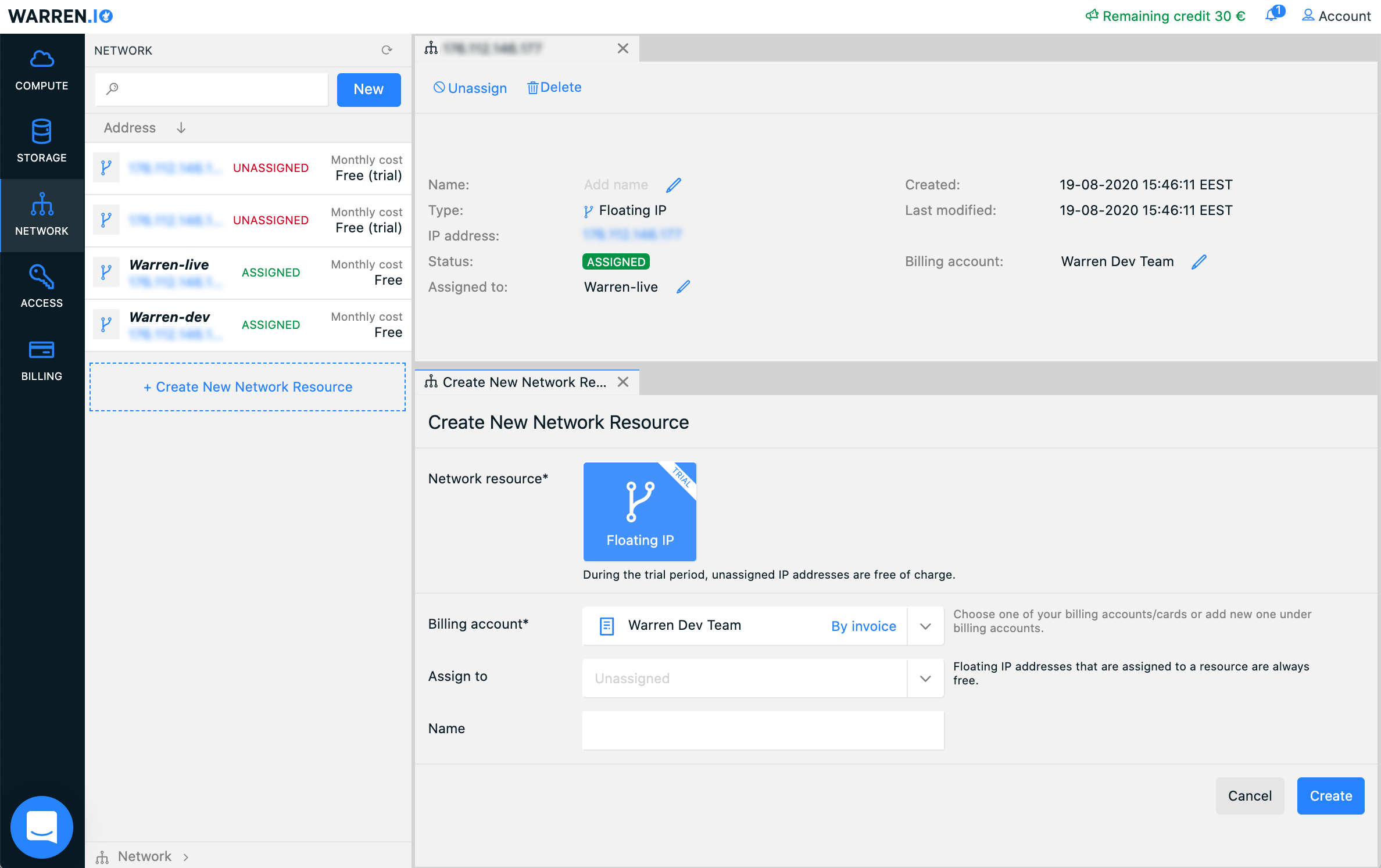
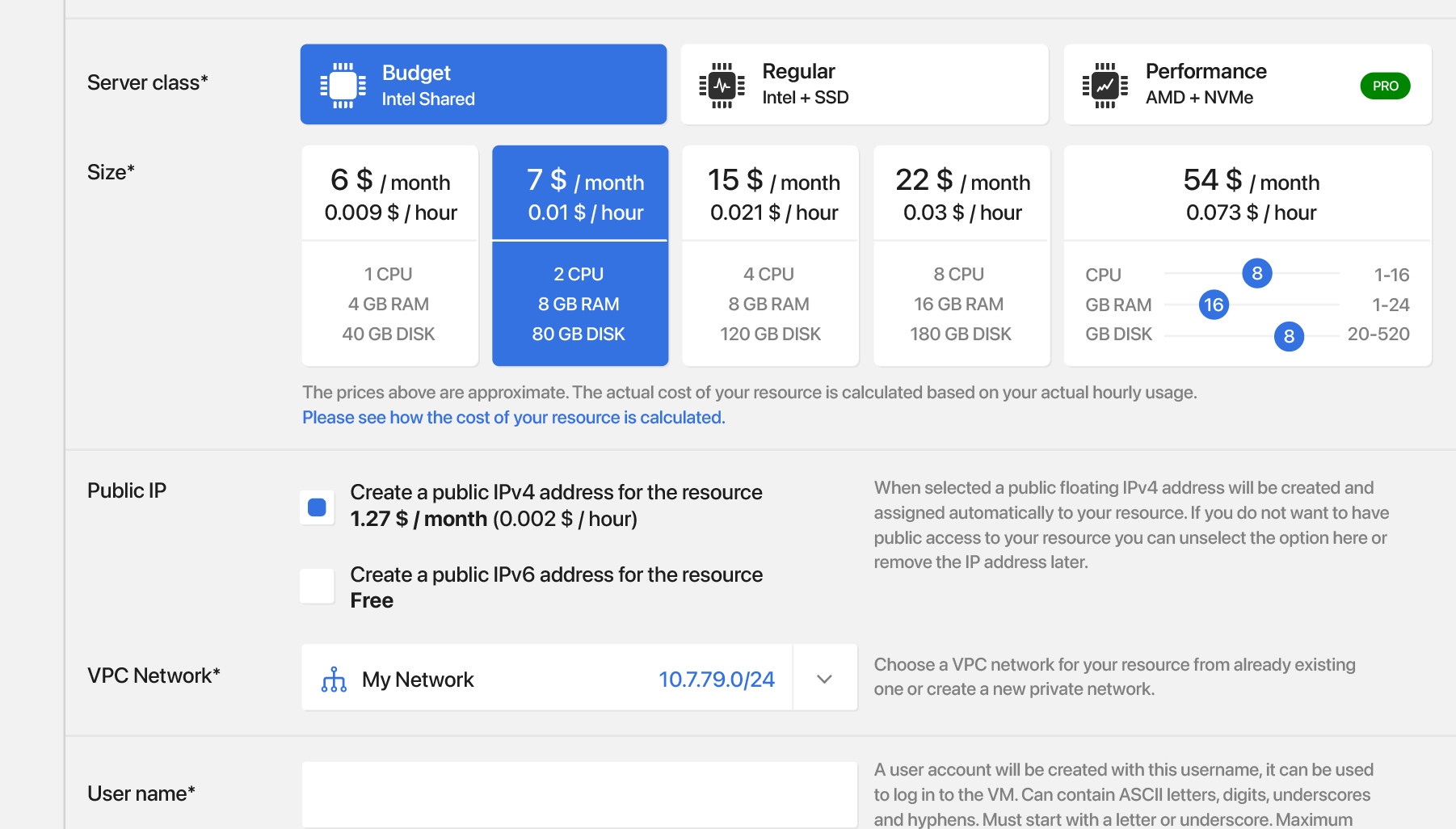 Usually a good business advice would be to go for the highest amount of cores the money can buy. Your customers can be kept happy by keeping the physical hypervisor server “over commitment” setting of Warren cloud platform within the optimal bounds for your specific end user profile who runs on the specific server. The use of “Platinum” CPU features is not common for a general public and the clock speed doesn’t have to be the highest for most common workloads. Unless of course you are deliberately aiming high to include the “GHz rate” in your marketing and sales materials to communicate the added value of your better CPU performance and flat even ratio of your vCPU to physical CPU core.
Usually a good business advice would be to go for the highest amount of cores the money can buy. Your customers can be kept happy by keeping the physical hypervisor server “over commitment” setting of Warren cloud platform within the optimal bounds for your specific end user profile who runs on the specific server. The use of “Platinum” CPU features is not common for a general public and the clock speed doesn’t have to be the highest for most common workloads. Unless of course you are deliberately aiming high to include the “GHz rate” in your marketing and sales materials to communicate the added value of your better CPU performance and flat even ratio of your vCPU to physical CPU core.